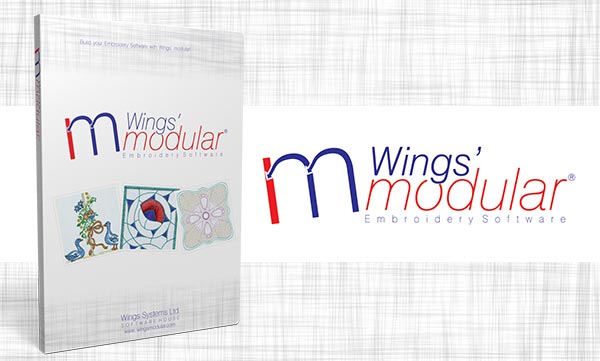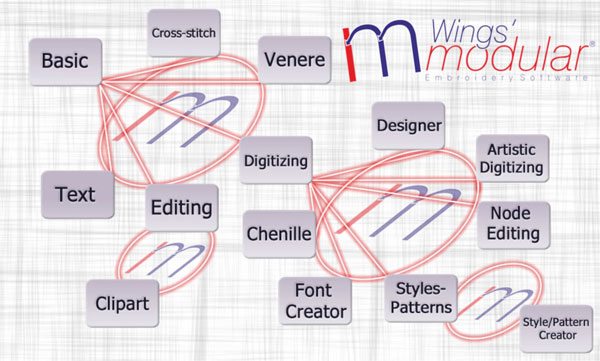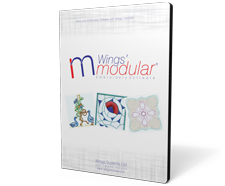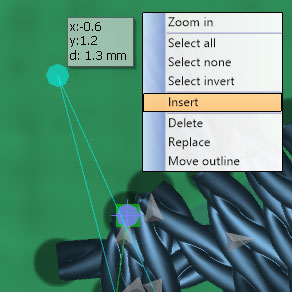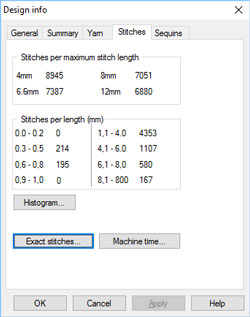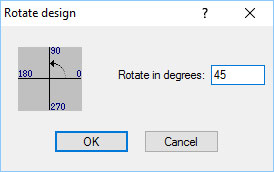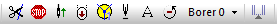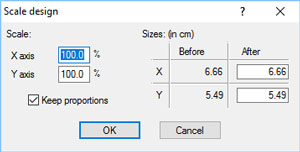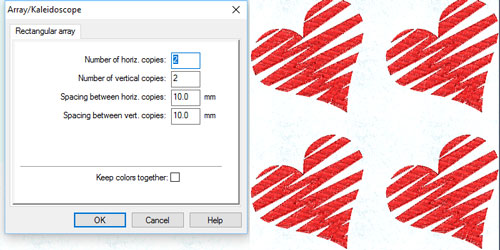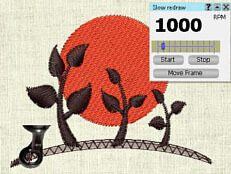The Basic module is the starting module of the software! The rest modules are bind to this one (View modules outline)! It contains all the basic functionalities that modular has, including on-line help! By purchasing the Basic module you will get also
- more than 3000 resizable embroidery designs ready to be embroidered,
- Quick reference card with which you can work faster, smarter and increase productivity in embroidery design creation
- guide for installing and Customizing Wings' modular
- and Manual in PDF format
The Basic module features are listed below:
Working with files:
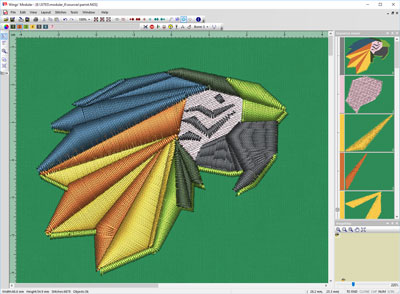
- New interface and new 3D working space
- Load Designs
- Save a design in the Hard disk
- Save a design in the hard disk with a new name.
- Read from machine floppies
- Write in machine floppies
- Format machine disks
- Browser Explorer like
- Recent files
- Send designs via email
- Search option by: Size / Stitches / Dates / Customer / Designer / Keywords etc.
- Single and Multi Print
- Export to DXF format
- 99 thread colors in every design
- More useful information about sequins and how they are applied were added into the software
- Export the 3D realistic embroidery preview to embroidery look image and use it for textile printing or for promoting your work
Supported file formats
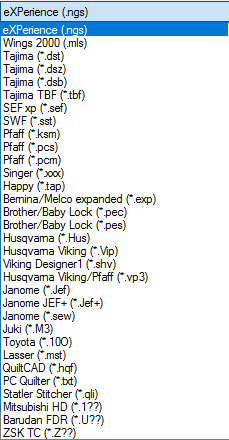
- Supported file formats
- Wings 2000 (".mls")
- Tajima (".dst", ".dsz", ".dsb")
- Tajima TBF (".tbf")
- Sunstar SWF (".sst")
- SEF xp (".sef")
- Pfaff (".ksm",".pcs",".pcm")
- Bernina/Melco expanded (".exp")
- Melco Condensed (".cnd")
- APS/DOS (".stc", ".pch")
- Singer (".xxx")
- Brother/ Baby Lock/ Bernina (".pes")
- Brother/ Baby Lock/ Bernina (".pec")
- Husqvarna (".Hus")
- Husqvarna Viking (".Vip")
- Viking Designer 1(".shv")
- Janome (".Jef", ".sew", ".Jef+")
- Juki (".M3")
- Happy (".tap")
- Toyota (".10O")
- QuiltCAD (".hqf")
- PC Quilter (".txt")
- Statler Stitcher (".qli")
- Mitsubishi HD (".1??")
- Barudan FDR (".U??")
- ZSK TC (".Z??")