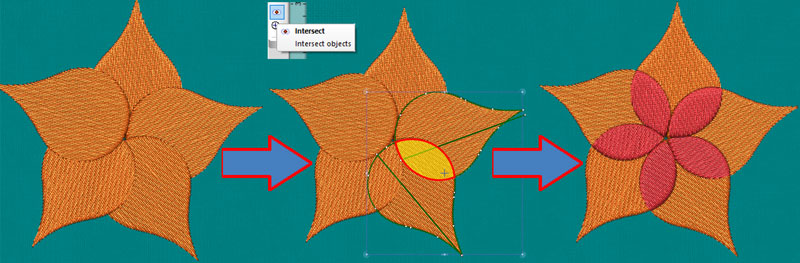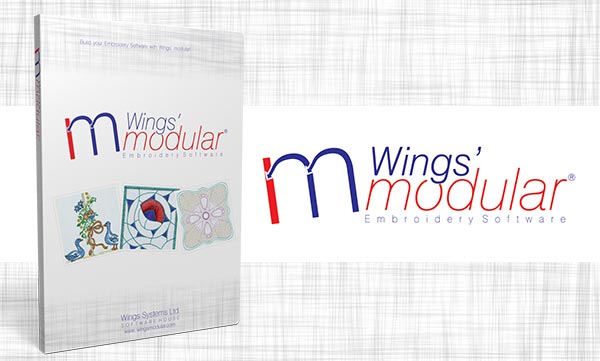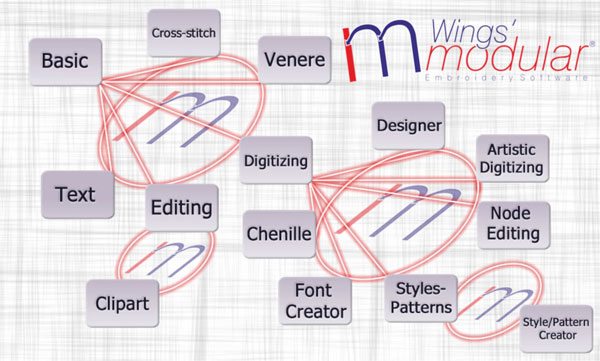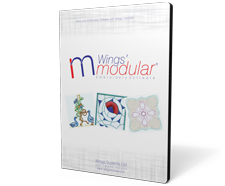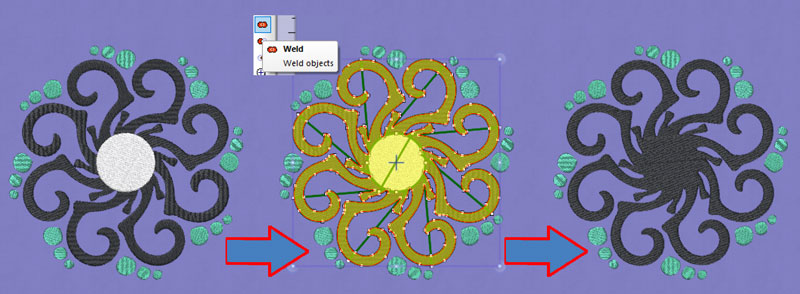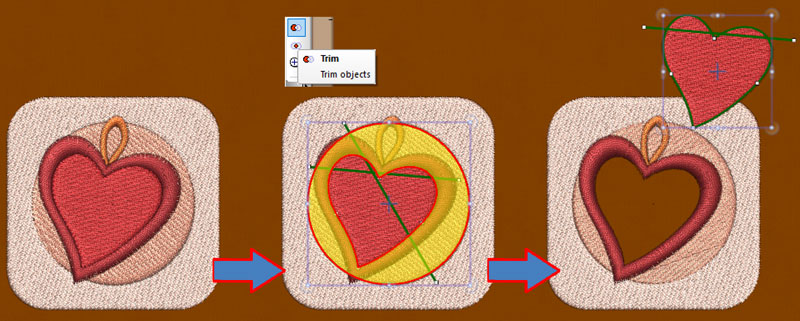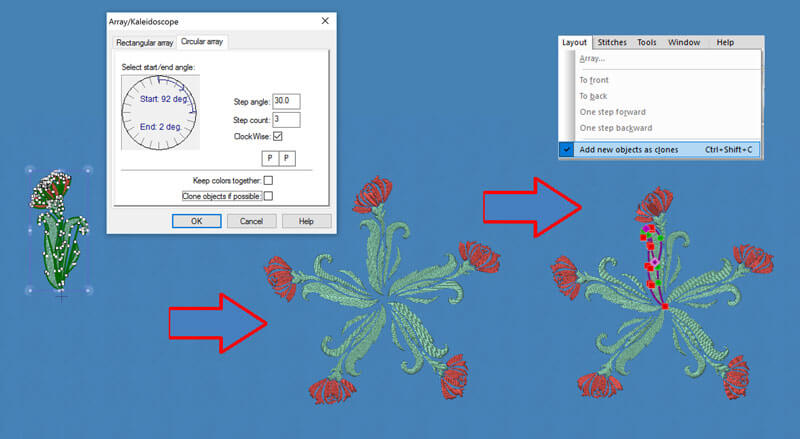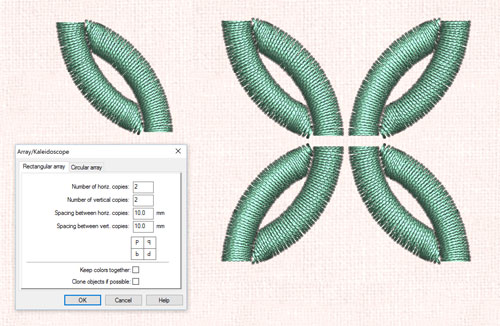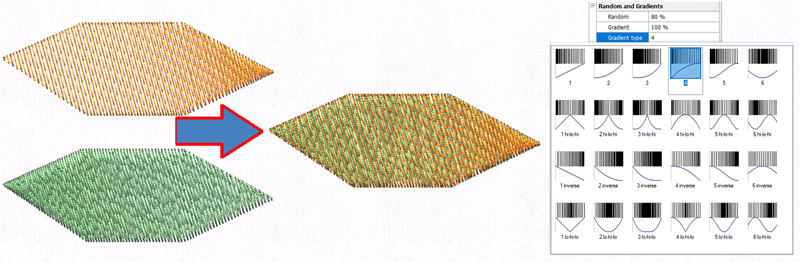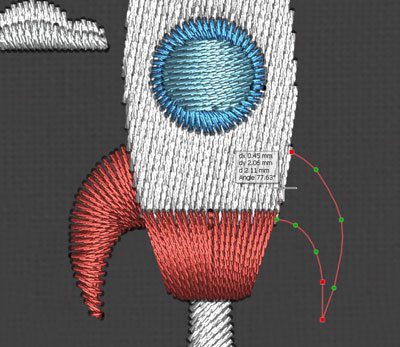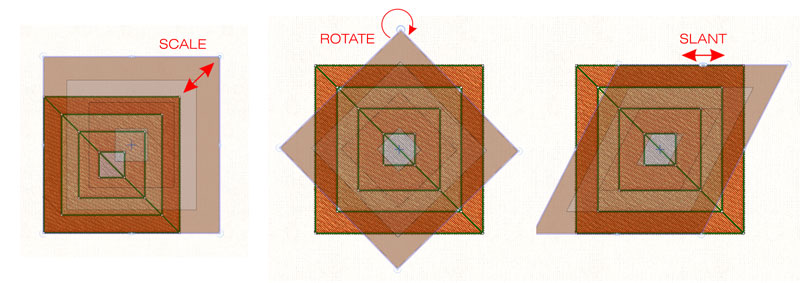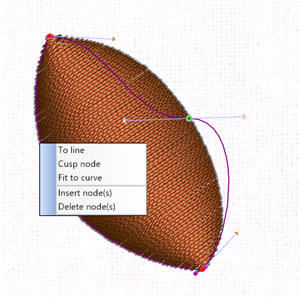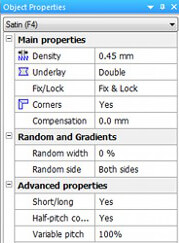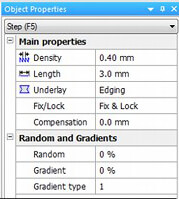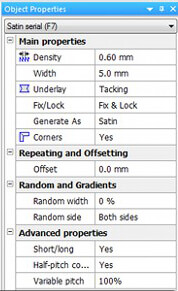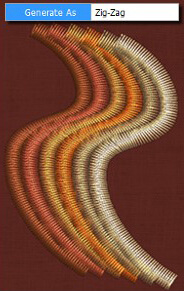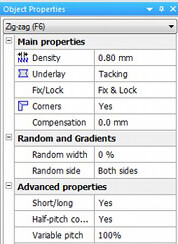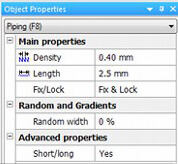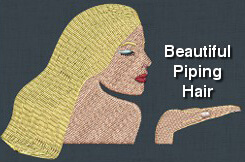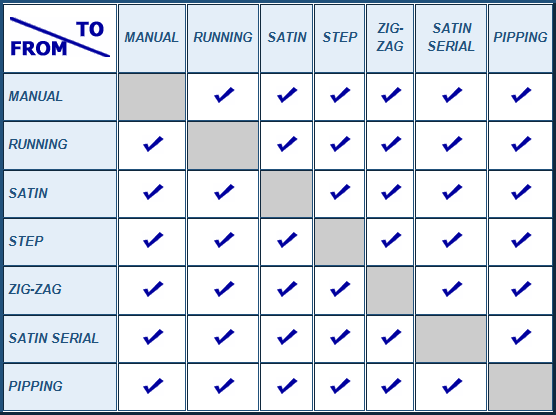This module is very useful to all embroiderers. Creating text embroidery is in every day production process. The Text module contains all the required functionality for creating high quality text embroidery designs including 255 pre-digitized fonts for Satin, Piping, Zig Zag! You can create Text embroidery designs with any True Type font installed in your computer! Also, a new feature named “Name Drop” is added, which is an easy way of creating multiple designs with different names!
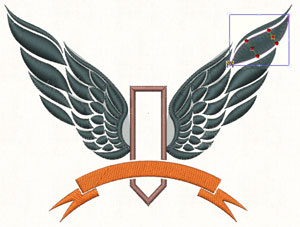
General tools:
- Create a New Design
- Edit Backdrop properties
- Add a Bitmap or Vector image in the design as a backdrop
- Auto-Snap on outline or color changes of the Backdrops
- Complete Digitizing tools for most stitch types
- Change the entry point of the selected object
- Change the exit point of the selected object
- Available Stitch types for Text input and parameters for the existing punching objects
- Re-sequence objects by click and dragging the objects on the Sequence manager
- Join the selected Objects
- Break apart the selected Objects
- Erase outlines of the Punching data objects
- Edit Step patterns
- Automatic Border option made by Satin serial or Running
- Multiple section digitizing (Auto-branches)
- Copy an object from one design to another (drag-drop)
- Adjust Bezier curves and reposition inserted nodes while digitizing
- Copy attributes from one object to the other
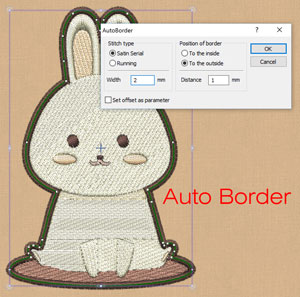
Intersect objects and create unique shapes
With the Intersection tool you have the ability to overlap two objects and produce a shape of their intersection. This is a very useful tool that allows you to create shapes that otherwise would take you a lot of time to create.