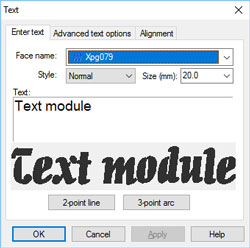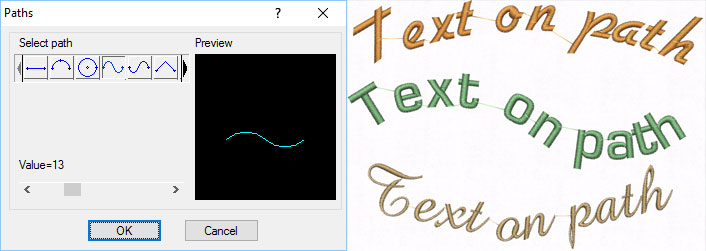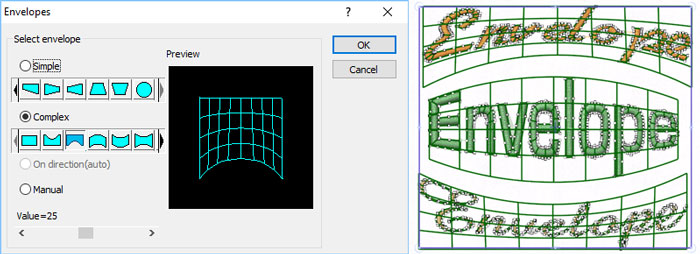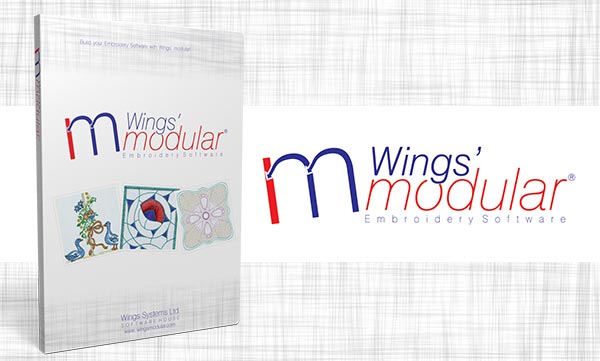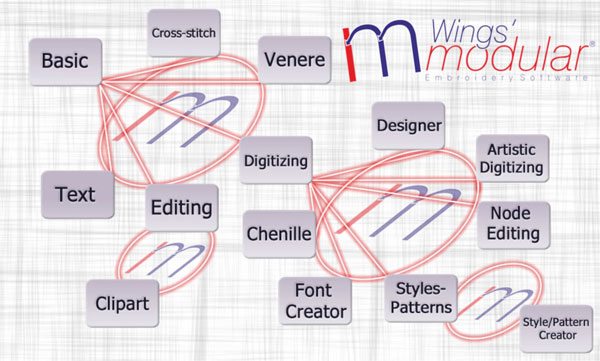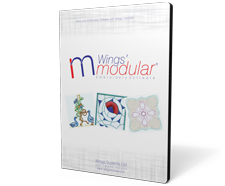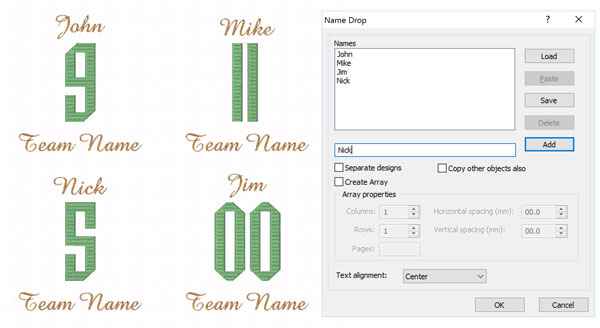This module is very useful to all embroiderers. Creating text embroidery is in every day production process. The Text module contains all the required functionality for creating high quality text embroidery designs including 255 pre-digitized fonts for Satin, Piping, Zig Zag! You can create Text embroidery designs with any True Type font installed in your computer! Also, a new feature named “Name Drop” is added, which is an easy way of creating multiple designs with different names!
General tools:
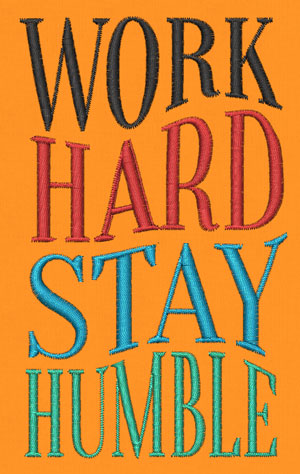
- Create a New Design
- Edit backdrop properties
- Add a Bitmap or Vector image in the design as a backdrop
- Join Text Object
- Break apart (Joined Text Objects)
- Change the entry point of the selected object
- Change the exit point of the selected object
- Insert special functions
- Transform selected objects by creating copy or not
- Move selected object with mouse or with specific number input
- Rotate selected objects
- Scale selected objects, proportional or not
- Mirror the selected objects Horizontal or Vertical
- Text Input and Edit
- More than 250 pre-digitized fonts available for Satin - Piping - Zig Zag
- True type Font conversion to Running and Satin serial for border
- True type Font conversion to Step for filled areas
- Style, Script and Size specification
- Placement of the text by line and arc also by fixing the length or symmetrical
- Escapement on Text
- Horizontal and vertical alignment
- Space adjustment between the characters, words or lines
- Place Text on a Path
- Transform Text by envelope
- You can convert all the available TrueType Fonts installed in your computer to embroidery Text artwork
- TrueType symbols can be converted to automatically to perfect embroidery designs